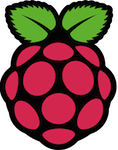Ir a https://zerossl.com/ Click en Online Tools Click en Online START Copiar el contenido de account-key.txt y pegarlo en el recuerda de abajo! Copiar el contenido de domain-csr.txt y pegarlo en el recuerda de abajo! Luego hacer click en SIGUIENTE Descargar el archivo, en este caso para el dominio cockpit.krarup.cl Copiar el archivo descargado al servidor donde esta […]
Archivos de Categoría: Linux
Linux tips and tricks!
Dejar parte del video, desde las 2 horas 8 minutos y 33 segundos hasta 16 minutos y 10 segundos despues. ffmpeg -ss 02:08:33 -i Bellator.237.Saitama.Super.Arena.Japan.1080p.HDTV.x264-ACES.mkv -t 00:16:10 -bsf:v h264_mp4toannexb -vcodec copy -acodec copy Fedor.avi
You need to edit ./wp-includes/functions.php Redirected to SHOP function iconic_login_redirect( $redirect ) { return wc_get_page_permalink( ‘shop’ ); } add_filter( ‘woocommerce_login_redirect’, ‘iconic_login_redirect’, 10, 2 );
You need to use WP Fastest Cache Plugin on WordPress As it turns out Nginx does in fact perform a similar file_exists check on every single request it handles. Most configurations have the following block. location / { try_files $uri $uri/ /index.php?$args; } This essentially tells Nginx to serve the requested file if it exists, […]
Install packages apt-get install apache2-utils Then you can use the command ab -n 1000 -c 100 https://www.krarup.cl/
Paste that in a macOS Terminal prompt. /usr/bin/ruby -e «$(curl -fsSL https://raw.githubusercontent.com/Homebrew/install/master/install)» Then you can install packages brew install iperf3
Store the key in the keychain ssh-add -K ~/.ssh/[your-private-key] Configure SSH to always use the keychain nano ~/.ssh/config Host * UseKeychain yes AddKeysToAgent yes IdentityFile ~/.ssh/id_rsa Change ~/.ssh/id_rsa to the actual filename of your private key. If you have other private keys in your ~.ssh directory, also add an IdentityFile line for […]
Something like the following ssh -o IPQoS=throughput root@192.168.1.1
Generate a key pair on the local server ssh-keygen Output Generating public/private rsa key pair. Enter file in which to save the key (/home/user/.ssh/id_rsa): Created directory ‘/home/user/.ssh’. Enter passphrase (empty for no passphrase): Enter same passphrase again: Your identification has been saved in /home/user/.ssh/id_rsa. Your public key has been saved in /home/user/.ssh/id_rsa.pub. The […]
Install NFS server apt-get install nfs-kernel-server Create NFS directories mkdir /mnt/nfsshare Edit /etc/exports nano /etc/exports (inside the exports file write this) /mnt/nfsshare *(anonuid=501,insecure,all_squash,ro) Save the changes sudo exportfs -ra Reload NFS Server systemctl reload nfs-server.service See the sharing path showmount -e localhost Export list for localhost: /mnt/nfsshare * Mount NFS on […]
- 1
- 2