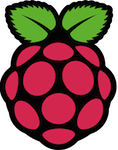ssh-keygen
Output
Generating public/private rsa key pair.
Enter file in which to save the key (/home/user/.ssh/id_rsa):
Created directory ‘/home/user/.ssh’.
Enter passphrase (empty for no passphrase):
Enter same passphrase again:
Your identification has been saved in /home/user/.ssh/id_rsa.
Your public key has been saved in /home/user/.ssh/id_rsa.pub.
The key fingerprint is:
8c:2a:ed:82:98:6d:12:0a:3a:ba:b2:1c:c0:25:be:5b
ssh-copy-id -i ~/.ssh/id_rsa.pub UserName@RemoteServer
Output
UserName@RemoteServer’s password: ********
Now try logging into the machine, with «ssh ‘username@remoteserver'», and check in:
~/.ssh/authorized_keys
to make sure we haven’t added extra keys that you weren’t expecting.
ssh-add
Output
Identity added: /home/user/.ssh/id_rsa (/home/user/.ssh/id_rsa)